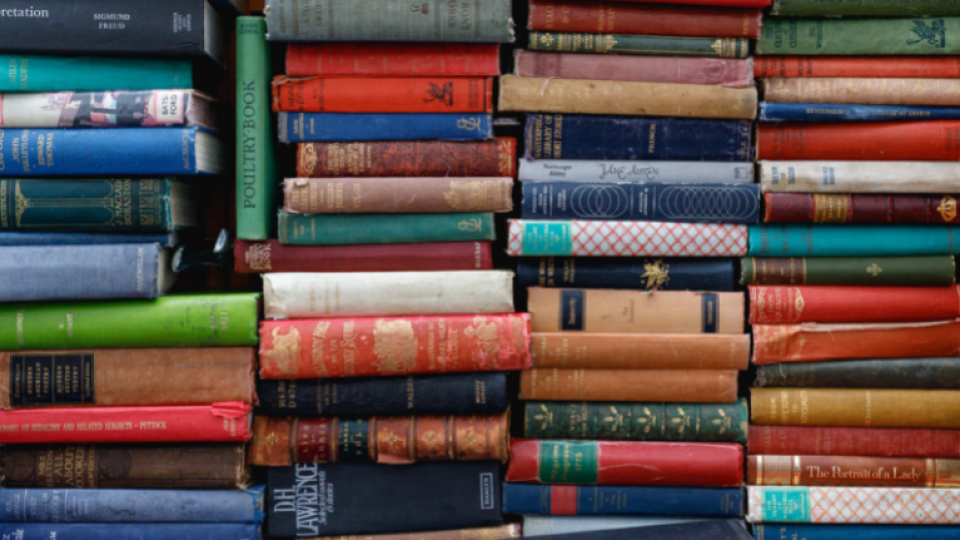Library guide for new students
Welcome to UWL Library
This very short guide will help you to get a head start in using the Library and finding information to support your studies at UWL.
If you have any more questions, please contact us:
- Reach out to your Subject Librarian via our library staff page, email us at library@uwl.ac.uk or get in touch using our online LibChat service (accessible via the Library homepage).
- For the latest news and updates, you can also follow us on Twitter.
Library services by location
Learn about what we offer at our three locations:
-
Library services at the Ealing site
More about the Paul Hamlyn Library in Ealing.
-
Library services for students at Paragon
Find out more about library services for students at Paragon
-
Library services for students in Reading
More about our Library facility at Fountain House in Reading.
Online library resources
Library resources
There are many library e-resources you can access to support your studies at UWL. The Library currently has thousands of individually bought e-books available, plus over a million more on Perlego, as well as access to e-journals, databases and multimedia resources.
- Visit the library resources and e-resources page for more information.
UWL Aspire free books
Undergraduate students (including students studying a degree apprenticeship) in their first year at the University of West London are entitled to receive their free core text books, courtesy of UWL Aspire. The Free Books come to the value of £100 for full time students and £50 for part time students.
A book bundle will be provided as part of the Enrolment process. All print books received are yours to keep. If you receive e-books rather than print books, you will receive advice about how to access them.
- If you would like more details, please contact your Subject Librarian (please visit the library staff page for more information) or have a look at the UWL Aspire website.
Inter-Library Loans
If you are unable to find the resources you need within the UWL Library collections, you can request them via an Inter-Library loan (visit the Interlibrary Loans Service page for more information). You can request books and articles - just complete the relevant form and we'll do our best to get the item for you.
- Visit the Interlibrary Loans Service page for more information, or visit the Microsoft Stream page with your student details to watch the Inter-Library Loans video.
Referencing support
When you write an assignment, you’ll need to include citations for the resources you've referred to or quoted.
The referencing style used by most Schools and Colleges is Harvard Cite Them Right, although American Psychological Association (APA) is used by Psychology and other related subjects, and OSCOLA is used by Law. Ask your lecturer if you're unsure which style you need to use.
There are two tools you can use to help you with referencing:
- Cite Them Right online is a referencing guide which provides information on how to reference different types of resources in your work, according to the referencing style used by your School or College.
- RefWorks is a reference management tool which allows you to save records of items you've read, and then insert in-text citations and a reference list/bibliography to your documents.
Your Subject Librarian (visit the library contact and help page for more information) can help you with any referencing questions you have, and can also offer one-to-one appointments on referencing.
Online resources FAQs
-
Where I find out what I should be reading for my course?
A reading list is a selection of books, articles or other resources recommended to you by your lecturer for each module that you study at University. You can search by subject or module using our Reading List website.
- For more information, please log in to Microsoft Stream using your student details and watch the 'Reading Lists' video.
-
Where can I find relevant online resources for my subject?
LibSearch can check the Library catalogue, databases and even external resources, all with a single search. It instantly finds articles, books and other resources, in both electronic and print form. It is an excellent starting point for finding information related to your topic.
Find out more about using LibSearch.
-
How can I access e-books?
You can access e-books using LibSearch (which can also be found via the library homepage). Enter your search terms, then refine the results to 'full text online' items only. Click on the 'full text online' link next to the item to access the e-book.
You can also access e-books via your reading lists, by clicking on the 'view online' link next to the item.
-
How can I request a digital copy of Library resources?
You can request a digital copy of material that we only hold in the physical Library using our 'Scan it 4 me' service. You can request 5% of a book or one chapter to be scanned as part of this service. After this, you won't be able to request any more pages or chapters from each title. You can request up to 3 scans at a time and we'll aim to send the scan to your UWL email address within 3 working days.
- Submit your scanning request using our Scanning Service online form.
-
What is a database?
Databases store information published in articles, conference proceedings and other media on a particular subject or subjects.
-
Why should I use databases as well as Google Scholar?
Databases give you access to a wider range of high quality academic sources, peer reviewed articles, showing that the information is recommended by leading academics and that by using it you are improving the quality of your work.
Databases also allow you to restrict results to the type of information you require, such as by date and type of material (e.g. journal articles published in the last year).
-
How can I start using databases?
When searching databases, you need to define what you are looking for and then decide your key terms. For example if you were searching for information on the topic 'How does mindfulness play a part in resolving anxiety for homeless people', you could use the search terms 'anxiety', 'mindfulness' and 'homelessness'.
You can then assess the results to see if they match your requirements and then tweak the search by adding or removing elements.
-
How can I access databases?
You can access all of the Library's subscription databases via the A-Z databases page. You can either quickly search across each database to find relevant information for your topic or select the specific databases for your subject.
-
How can I watch film and TV programmes using Box of Broadcasts?
Box of Broadcasts (see featured databases: EThOS & BoB page) can be accessed through our A-Z databases list using your UWL network login details.
- See the Box of Broadcasts video for further information.