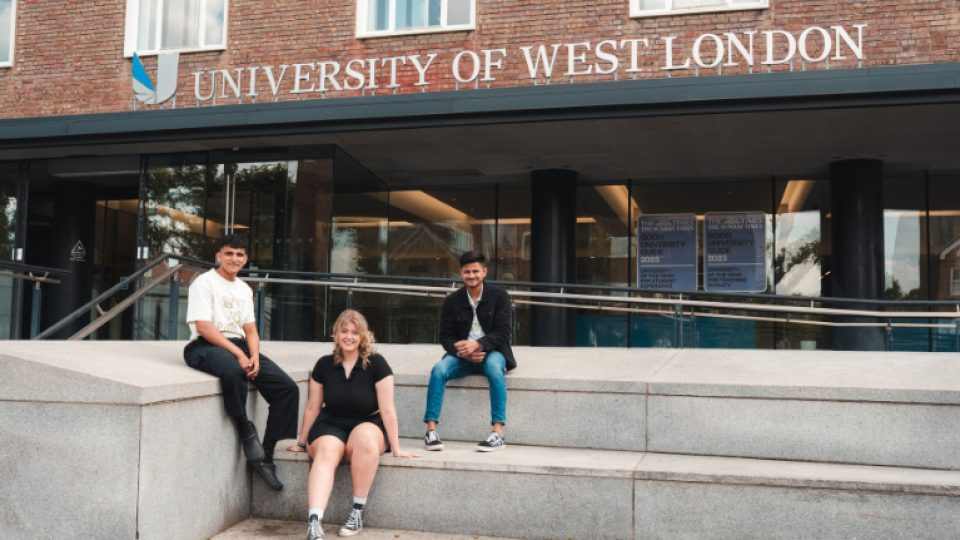Information
for new students
Welcome to the University of West London
Congratulations! You have gained a place at the best university for Student Experience and Teaching Quality in the UK (The Times and Sunday Times Good University Guide, 2024).
You are about to start an amazing adventure with us, and we are here to help you reach your full potential. So, if you need help, just ask.
We can’t wait to meet you during Student Welcome! It begins on the week of 3 February – make sure to check back for updates!
Start connecting with other new students now by using #UWLWelcome2025 on our social media platforms: Instagram, Facebook, X and TikTok.
Before you arrive
We know you’re going to love student life at UWL.
We’re committed to deliver all classes on-campus with our tried and tested approach to learning and teaching called “UWL Flex”. This way we can provide you with effective on-campus teaching and high quality online learning resources that you can engage with flexibly in your own time to help you prepare for classes, apply your learning or catch up.
Whatever your circumstances, we're here to support you; from student services to personal tutors, study support to the Students’ Union. If you don’t know where to turn, or think there is support that UWL should put in place, let us know by getting in contact with the Student Experience team.
New student checklist
We are committed to helping you make the most of your studies and have put together a checklist to help you get ready for university study and hit the ground running when your classes start.
These resources are here to let you start engaging in your academic skills development. All these resources will be available throughout the year.
-
Log in to your IT user account
IT services will send you an email with information on how to set up essential IT resources. Find out more about setting up your IT user account on our IT Services page, including things like:
- Logging into your IT user account
- Connecting to the UWL WiFi
- Registering for self service password resets (SSPR)
- Visiting the Student Portal
- Checking your student email account
If you have any issues, you can contact IT Services via email: itservicedesk@uwl.ac.uk or by phone: 0300 111 4895.
- Find out more about getting connected with IT Services.
-
Complete your online enrolment
An enrolment email will be sent a few weeks before your course starts*. This email will be sent to the email account used during the application and will be full of useful information.
Please email enrolhelp@uwl.ac.uk at any time and the Enrolment Team will be on hand to assist you.
Add MyRegistry@uwl.ac.uk to your list of contacts so this email does not go into your junk mailbox.
This enrolment email will invite you to enrol on your course via MyRegistry. MyRegistry is UWL's online enrolment service for students.
*If you have accepted your offer.
- Find out more about online enrolment using MyRegistry.
-
Book your place onto a prepare to study workshop
Talent Bank: Working part-time for UWL (online)
- Wednesday 15 January, 11am - 11:30am
- Tuesday 21 January, 2pm - 2:30pm
- Thursday 23 January, 11am - 11:30am
- Thursday 30 January, 11am - 11:30am
Transition to university (online)
Your career, your service: Supporting you to reach your career goals (online)
- Friday 17 January, 1pm - 1:30pm
- Wednesday 22 January, 10am - 10:30am
- Tuesday 28 January, 2pm - 2:30pm
Getting started with academic study
Effective time management
Effective reading and note taking
Study Skills One Day Workshop
Keeping a roof over your head (online)
-
Ensure that you have applied for your funding
To ensure your tuition fee loan and maintenance loan payments can be processed, continuing students must reapply for student finance for each year of the course. If you are a continuing student, you can apply either online or by post:
Apply online by logging into your SFE account.
- If you have any technical issues, please contact SFE on: 0300 100 0607,
- Opening hours: Monday - Friday (8am - 8pm), Saturday and Sunday, (9am - 4pm).
Apply by post – please download a PR1 application form and return your completed form to the address shown below:
Student Finance England, PO Box 210, Darlington, DL1 9HJ
EU national applying for tuition fee support only - please download a EUPR1a form and return this form to:
Student Finance Services, Student Loans Company, PO Box 89, Darlington, DL1 9AZ.
- If you need any help, please contact our Student Advice Team
- For further information, visit the government Student Finance England – ‘How to’ guide page.
-
Arrange your accommodation
Find out more about the rooms we offer on our accommodation page and submit your application via our online accommodation webform.
UWL student accommodation rooms are:
Cheaper than direct let prices
Require no deposit
Require no guarantor
All bills included
Range of locations (Ealing, Wembley and Acton)
Groups/friends can be accommodated together (book early for this)
-
Check timetable and term dates
Your timetable will be available two weeks before the start of your first module.
To access your timetable, please:
- Log in to the Student Portal and click on the MyTimetable tab
- Enter your regular UWL Student IT User Account (typically your eight digit UWL student ID number)
- Enter your usual password where you will be given access to your timetable.
If you feel that your timetable is incomplete, please contact your course administrator.
If you have any problems accessing the Student Portal, please contact IT Service Desk on extension: 2222 or externally on: +44 (0)300 111 4895
-
Check your UWL student email regularly
It is important that you regularly check your UWL student email in the lead up to starting your new academic journey. We will be communicating important information to help you prepare for studying at UWL and set you up for success.
-
Request student letters
We provide the following letter types:
- Student Status Letter,
- Council Tax Letter,
- Bank Letter and;
- Change of Course status.
All of these can be requested via My Registry on the e:Vision portal.
- Find out more on the Academic Administrative Support Centre page.
-
Set up a student bank account
To open a Bank account, you will need:
- Passport with valid student visa + BRP card in original format.
- A University Letter - that can be accessed via My Registry under the Communications section.
- Any additional documents, required by the bank during your application process that are not listed above.
To request a University Bank Letter, please log into the e:Vision portal and follow these steps:
- Click on the MyRegistry index in the left-hand column
- Under the Communications section to the right of the webpage, please select Request a Letter.
- Select a Bank Letter (you need the bank name, address and postcode) and follow the steps on the portal.
- Once requested, the letter will be sent to your student email as a PDF attachment.
Please ensure that your term time address is up to date on MyRegistry before you submit any letter requests.
- If you have any further queries about student letter requests, please contact studentletters@uwl.ac.uk.
Examples of student bank accounts you can open:
-
Sign up with a General Practitioner (GP)
Having easy access to healthcare will help you out when you least expect it. Make sure you can get your medication when needed and your vaccinations are up to date. Our local link GP for Ealing and Brentford is:
- Address: The Florence Road Surgery, 26 Florence Road, Ealing, W5 3TX.
- Or find your local GP on the NHS website.
Visit our health and wellbeing advice page forstudent support relating to any health-related issues.
-
Protect your belongings (eg laptop, phone)
Contents insurance is important for protecting your belongings and yourself from paying out for damage. It is important to make sure you are covered because paying out for phones, laptops and other electronics can be expensive. Many companies offer specialised, affordable insurance for students.
When you arrive
We are working hard to prepare for your welcome and cannot wait to meet you at student welcome. Your Student Welcome will commence on 3 February. We will be in touch with you in due course with the specific dates and times you will be invited to.
Your Student Welcome is the perfect opportunity for you to settle into university life.
-
The Big Conversation with UWLSU
In partnership with UWLSU, we want to make sure you have all the information you need for your start at UWL. In the award-winning Big Conversation project, you get the chance to let us know exactly what your questions and concerns are so we know exactly how to support you in your first year of university. The Big Conversation will help you learn about the support available to you and let you know how to get involved in all the exciting activities UWLSU runs for you.
We want all students to participate in the Big Conversation to make sure you get the best start possible to your time with UWL and UWLSU.
You have the option to complete the survey as part of your face-to-face enrolment or at home if you are unable to attend your student welcome day.
The Big Conversation survey takes about five minutes and will help us identify whether you need personalised support and if you need more information about UWL and UWLSU services and opportunities. In the next few weeks and months, we will follow up with you to make sure you get everything you need.
Settling in
Learn more about the support on offer
We offer a range of support for all our students. Whether you need help with finding a part-time job, your studies, careers advice, visa and funding support, through to disability and mental health support or counselling, we’re here to help in any way we can. Once you’re enrolled, you’ll be able to access our resources and book an appointment with any of the Student Services through the Student Hub:
Discover London's best Students’ Union*
One of the great benefits of being a student at the University of West London is that you automatically become a member of one of the best Students’ Unions in the country*!
The Students' Union (UWLSU) is here for you throughout your journey at UWL. Whether you want to join a society, play for a sports team, work out in the gym or relax in the cafe and bar, UWLSU has lots of opportunities for you to get involved in. Don't forget to help shape your university experience by running in elections or becoming a course rep. We also have an amazing advice service just in case you ever need help along the way.
*Ranked best SU in England in the National Student Survey (NSS) from 2019-2022. Excluding small and specialist institutions. Ranked best SU in London in the NSS 2023 survey.
Online resources
-
LinkedIn Learning
This platform allows you to engage in self-study on a wide range of professional and academic skills. It also allows you to track your progress, and the platform will recommend other resources you may find useful based on the training you have engaged with.
- Log in to LinkedIn Learning
-
Macmillan Skills for Study
Macmillan Skills for Study has been designed specifically for higher education and gives you access to videos and exercises to help you develop your academic skills.
It allows you to track your progress so you can use this platform throughout the year to enhance your academic skills profile.
- Log in to Macmillan Skills for Study
-
Perlego
Perlego gives you access to over one million ebooks. The collection covers many different subject areas taught across UWL including reading for pleasure, personal development and items from your course reading list. Happy Reading!
- For more information, please visit the Perlego eBook collection page.
-
Free ebooks and Aspire Scheme
UWL Aspire provides all undergraduate level 3 or level 4 students with a free book bundle.
Book bundles are specifically chosen by course leaders to set students up to succeed in their course. Bundles are formed of ebooks, print books and equipment. UWL Aspire issues students their free book bundle on day one of enrolment.
For support in accessing your ebook account through Kortext, please watch our accessing your free eBooks via Kortext with UWL Aspire video.
- For further information, please visit the UWL Aspire portal.
-
Get to know the UWL community
Student news
Keep up to date with our latest student news to learn more about job fairs, key study tips, upcoming competitions, student initiatives, events and more on our student news page.
Student vlogs
Our vloggers are current students or alumni who want to share their experiences and offer tips and advice on all aspects of preparing for life as a student and settling into university.
- Find out more about student vlogs.
Contact and help
To access all of the Skills for Study or LinkedIn Learning links, you will need your UWL login details. If you have any problems, the following teams and services are available to help you:
Access or login problems: ITServicedesk@uwl.ac.uk
Study Support workshops: study.support@uwl.ac.uk
Library and Perlego: library@uwl.ac.uk
Peer Mentoring: mentoring.service@uwl.ac.uk
Blackboard: celt@uwl.ac.uk
Student Welcome: student.experience@uwl.ac.uk
- Find out more about the UWL Student Terms and Conditions
- Ask us anything using #UWLWelcome2025 on social media.