
Library contact and help
There are a number of ways we can support you
There are a number of ways we can support you.
Subject Librarians offer a range of information skills workshops and drop-ins as well as individual booked appointments available throughout the year.
Contact us
- In person: Visit the Help Zone on the ground floor at the Paul Hamlyn Library at our Ealing site and the Berkshire Institute for Health Library in Reading.
- Telephone: Ealing - 020 8231 2405, Reading - 020 8209 4434.
- Email: library@uwl.ac.uk.
- Social Media: twitter.com/UWL_Library
- Post: University of West London Library. St Mary's Road, Ealing. London W5 5RF.
- Need help? Chat with us.
Customer Experience team
Our Customer Experience Team are dedicated to ensuring that you get the best experience you can from using the Library and its services.
They look after the Library’s systems for borrowing and returning books, and help maintain the physical environment, shelves and book stock as well as providing a roaming service to give you help and advice where and when you need it.
- For general help or advice, email at library@uwl.ac.uk
- If needed contact us individually. Individual emails are available on the Library staff webpage.
Feedback
Our staff are focussed completely upon providing all of our customers with the best possible service at all times.
We want to hear your suggestions, comments and ideas about how we are doing, and how we might improve all of our services.
You can do this at any time:
- Speak to one of our Customer Experience team
- Email your feedback to library@uwl.ac.uk (If a response is required we will get back to you within 48 hours).
We work continuously to improve our services and always welcome your feedback. Where possible, we make changes based upon your comments and suggestions.
Please see the Latest Improvements section below for examples of where we have made changes over the past year:
-
Latest improvements
- With help from students who took part in a series of consultations with our Digital team, we have made a number of improvements to LibSearch and the front page of the Library website.
- We added two new group sized study booths to our Social Learning Space on the first floor of the Paul Hamlyn Library.
- We re-zoned the Paul Hamlyn Library study areas, moving all group study to the Heart side of the Library, where the lightwell has previously made noise hard to manage, and all individual study to the Park side, which is quieter.
- We fully integrated the Ruskin College library catalogue with LibSearch to enable UWL and Ruskin College students to see what is held in both libraries.
- New Multi-Functional Copiers and Scanners were added across the libraries.
- New blinds were fitted in parts of the Paul Hamlyn Library to replace broken ones.
- New wheelchair accessible tables were added to the computer areas on all three floors of the Paul Hamlyn Library.
- Re-arrangement of our book collections to make things easier to find.
- Integration of our special collections into the main sequence rather than being kept separately.
-
How do I feedback on an induction and information skills session?
If you have recently attended a Library induction or other information skills (training) session in the Library and would like to give your feedback, please contact your Subject Librarian.
-
How do I report noise or anti-social behaviour?
If you wish to report noise or anti-social behaviour, you can do so at all times that the library is open including overnight periods by calling our Security team on 020 8231 2572 or by dialling 3333 on one of our house phones and they will respond immediately.
During our regular staffed hours you can report noise or anti-social behaviour to the library team by
- in person to one of our Customer Experience team
- e-mailing library@uwl.ac.uk
- via our Twitter and Library Chat services.
Outside of regular staffed hours and overnight you can also report noise and anti-social behaviour in the Paul Hamlyn Library anonymously by text to 07721872664.
Please tell us which Library you are in and if in the Paul Hamlyn Library; the floor number and your location taken from the sticker found on each desk, and brief details of the problem. Library or Security staff will respond.
Support from your Subject Librarian
Each UWL course has a Subject Librarian assigned to it. Subject Librarians can:
- assist students with Library enquiries
- provide subject-specific support and training
- order, purchase and manage resources recommended by teaching staff to help support their students.
Would you like to know how to find excellent information sources: books, journal articles and other specialist resources for your assignments? Or just how to make good use of our library resources? Or how to reference your sources properly in your assignments (and make sure you don’t lose those marks).
Subject Librarians offer a range of information skills workshops and drop-ins as well as individual booked appointments available throughout the year, allowing you to personalise the help to what you need to know regarding finding, evaluating, reading and referencing sources.
-
What do the workshops cover?
The workshops cover:
- essential information on using library resources
- an introduction to referencing
- finding resources for assignments
- Information Skills to get the best degree
allowing you to personalise the help to what you need to know regarding finding, evaluating, reading and referencing sources.
-
How can I contact the Subject Librarian for my school?
- Contact your Subject Librarian via the subject guide.
- Email directly; you can find staff emails on the Library Staff webpage.
- Contact your Subject Librarian via the subject guide.
Download our free apps
-
LibSearch app
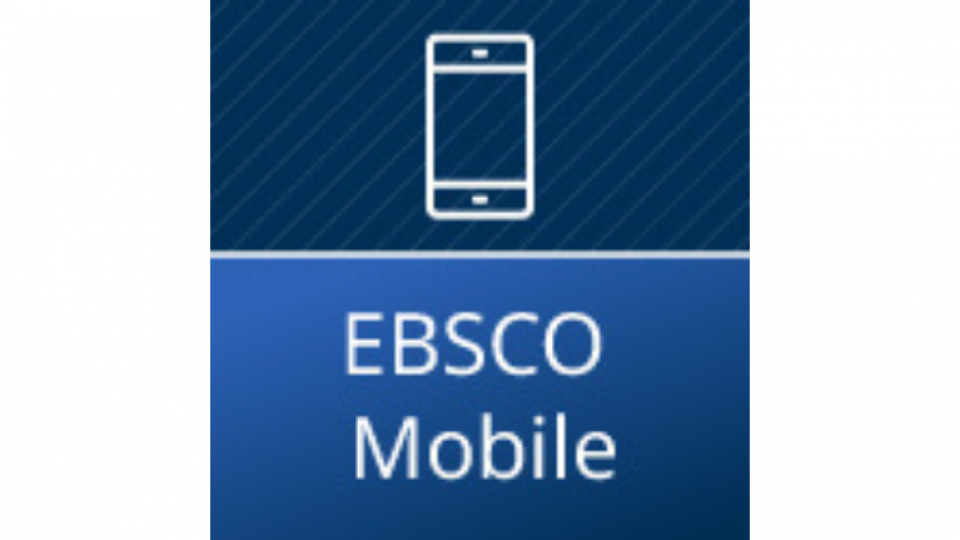
You can download the EBSCO mobile app from your normal app store. Sign in with your UWL ID and you will be able to search LibSearch to find material relevant to your subject.
-
Blackboard app

The free Blackboard app, Bb Student, provides you with easy access to some features of your Blackboard courses and modules. Get your announcements, learning material, discussions, grades from anywhere.
The app is available for your Android, Apple and Windows smartphones and tablets. You can choose to receive notifications on your phone or tablet to be alerted to new announcements, grades and content.
Remember: Not everything is available in the Blackboard app so you must access Blackboard via the web (Student Portal) too. For example, the due dates for Turnitin assignments are not displayed in the app.
Complaints
If something does go wrong, we need to know immediately so that we can endeavour to put things right.
If you are unhappy with the service you have received, please:
- During our regular staffed opening times: ask to speak to the Library Supervisor on duty at our Help Desk
- Outside of regular staffed opening times: Email: library@uwl.ac.uk
Some enquiries may need to be referred to other staff within Library Services but hopefully most of them can be resolved at the time.
-
How do I make a formal complaint?
If you are still not satisfied with this initial approach, you can make a formal complaint about the Library Service to the Head of Customer Experience
- by email to julian.roland@uwl.ac.uk or
- by telephone to 020 8231 2041
If you would like to make a complaint we:
- aim to acknowledge your correspondence within 1 working day Monday to Friday
- will update you on progress if we are unable to resolve the matter straight away will deal with your complaint in confidence (where appropriate)
- aim to respond to your complaint within 5 working days Monday to Friday.
Get in touch
In-person: Visit the Help Zone, ground floor at our Ealing & Reading sites. Find out the library opening hours.
Email: library@uwl.ac.uk
Social media: Twitter
Telephone: Ealing: 020 8231 2405 / Reading: 020 8209 4434 (Mon-Fri 9am-5pm)
Need help? Chat with us.










